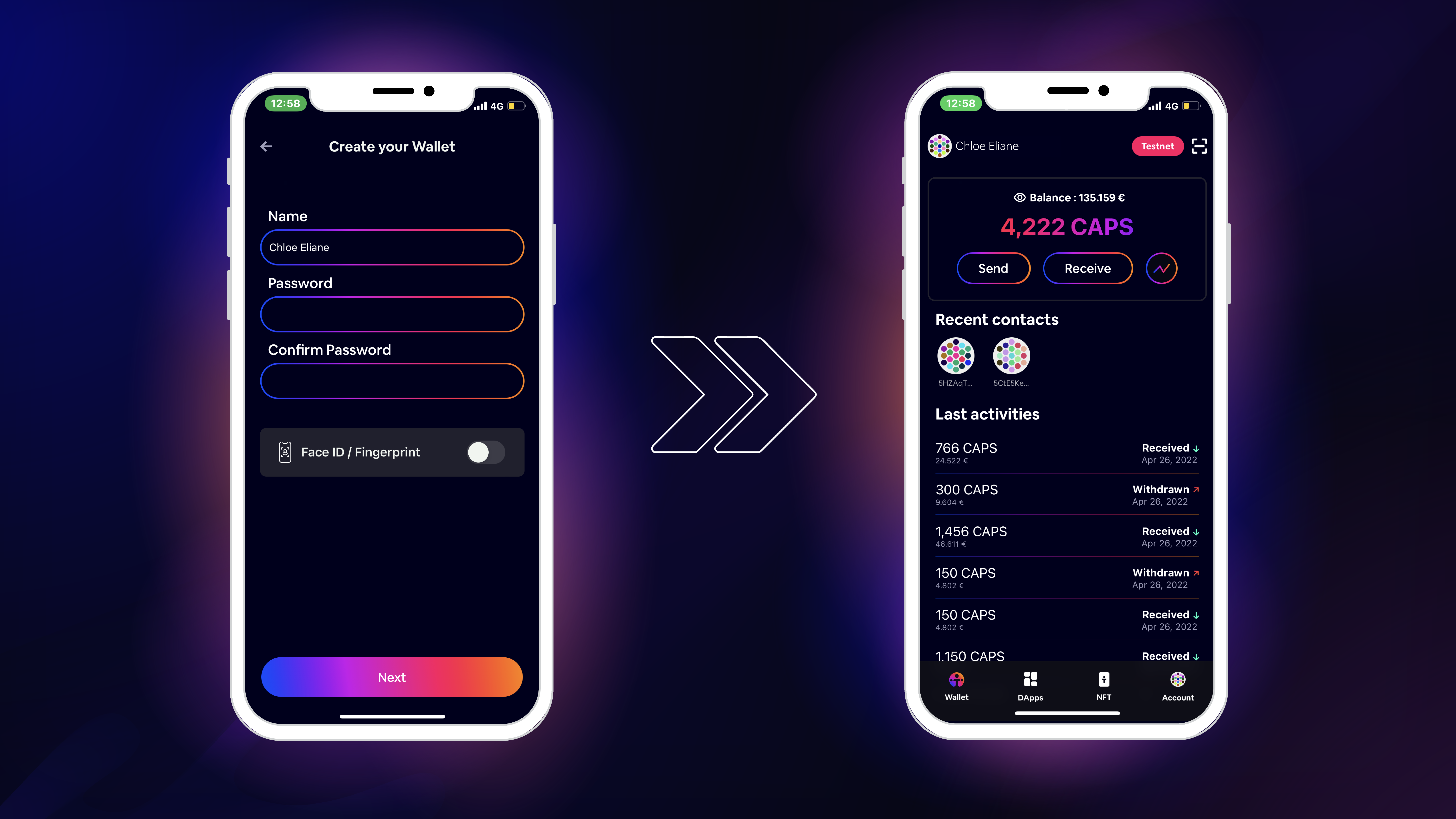Wallet Creation
How to create your Ternoa Wallet
To get started, please download the Ternoa Wallet app. It is available in the Google Play Store and the iOS App Store.
Once you’ve downloaded Ternoa wallet you can open it and start creating your Ternoa account:
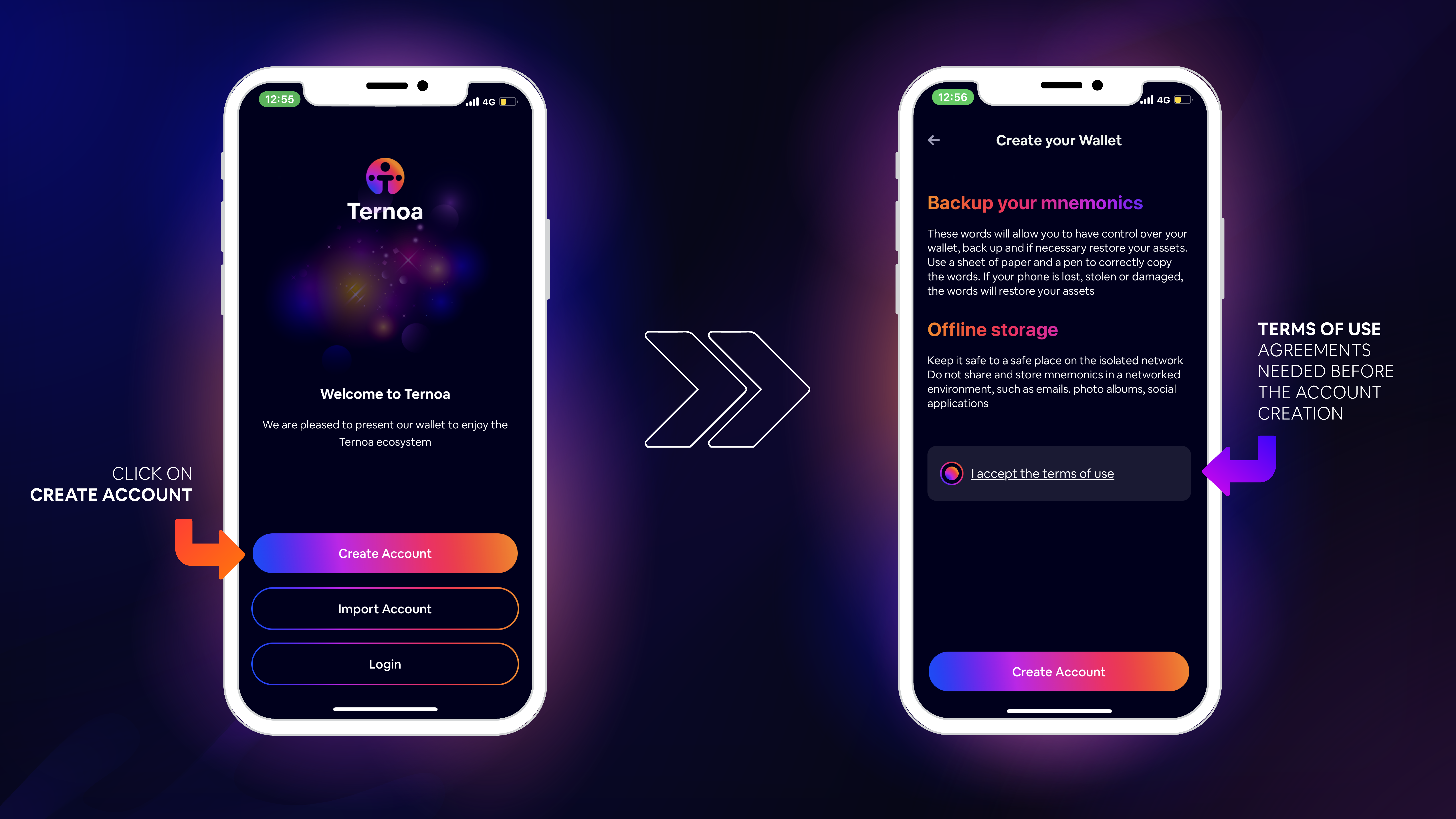
On the next screen, the app will prompt you to write and store the mnemonic key (12 Random Words) offline just to have it handy.
In case your phone is lost, stolen, or damaged you must have the key penned down to retrieve your Ternoa account. (Very Important!)
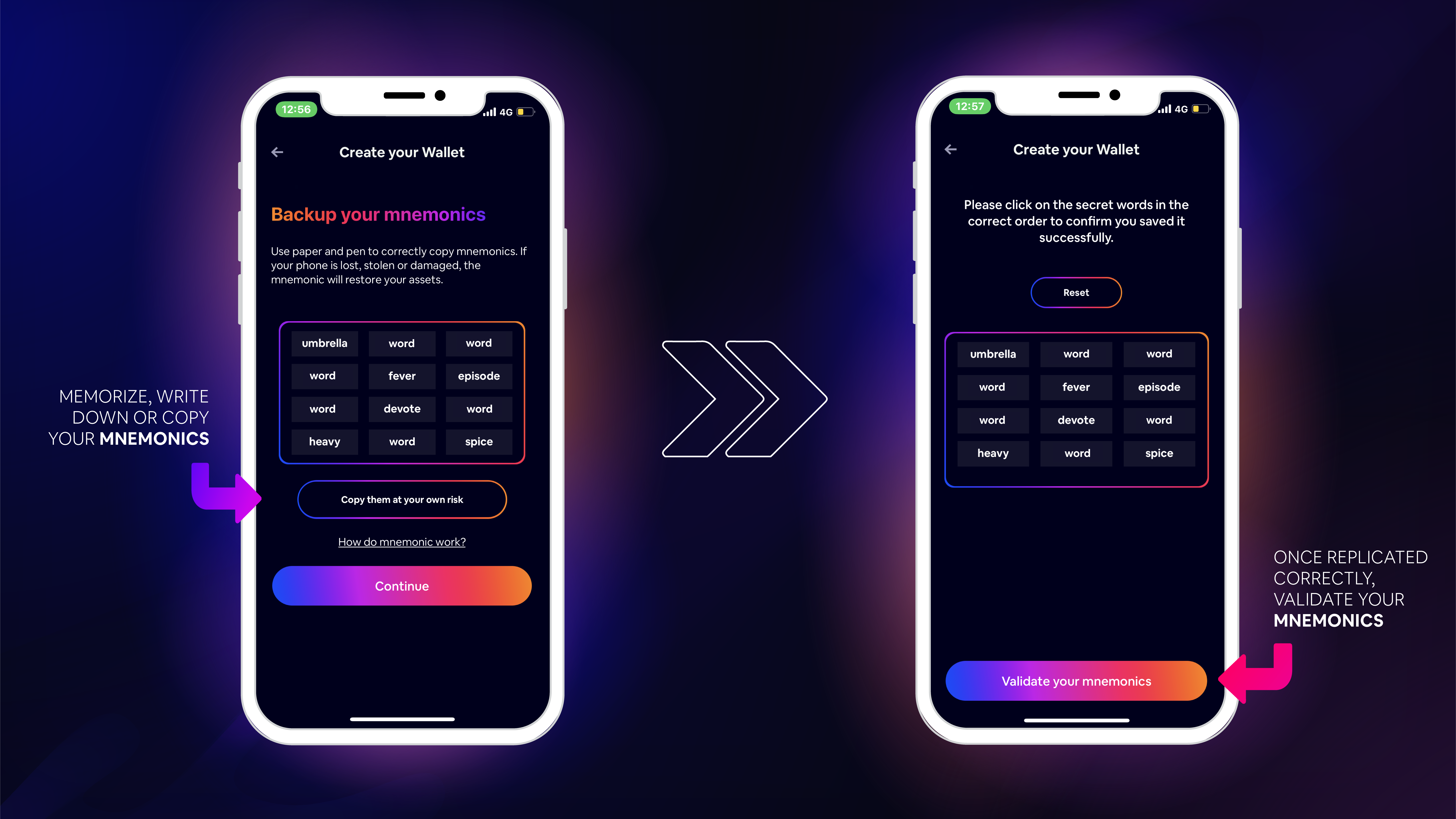
After reentering and confirming your mnemonic key, a user must enter their personal details to finish the account creation. In the next step you will be navigated to the wallet page where you can see your CAPS balance, last transactions, option to Send/Receive caps and your NFTs under My NFTs tab.